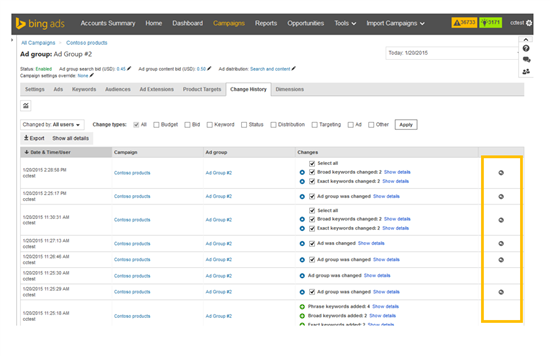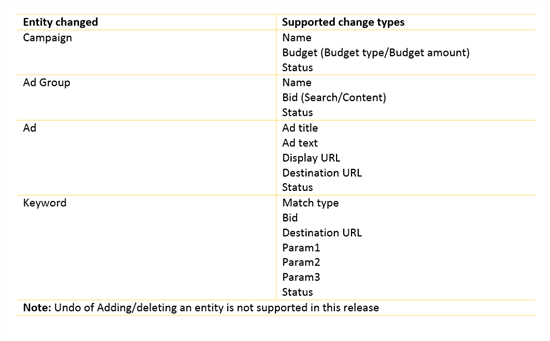When it comes to getting the most out of your advertising budget, nothing is more important than split testing different ideas and seeing what works. While this is the ideal way to optimize your ad performance, it does mean that you’ll have quite a few changes that don’t work out as well as you had hoped. In the past, it was a somewhat difficult process to roll a change that you made back once you realize that they aren’t producing the results you had hoped for.
In order to solve that issue, BingAds has made some nice changes that they are in the process of rolling out to all their users now. You will now be able to get rid of unwanted changes right from your Change History Grid with just a couple clicks.
On your Change History tab you will see the Undo button, which is located next to the recent changes you have made. You can see them in the example provided by Bing here:
From here you can quickly undo a number of the most common types of changes so that you can roll back to a previous version of your ads that were performing better. A full list of the supported change types can be seen here:
The overall point of these changes is to make it easier for users to implement changes, perform testing and then roll back to previous versions if necessary. This can help to make it faster and easier to test additional options, which can quickly lead to more effective advertising campaigns.
To read more about this new feature, including step by step instructions on how to use it, visit this BingAds page.