Bing has recently announced the release of the Bing Ads Editor v10.6. It is available from their Bing Ads download center, and will provide you with some important benefits. Specifically it has updates to the navigation, the negative keywords list and import section.
Navigation Improvements
Navigating the editor is easier than ever with the improvements. First, they have consolidated the ads and targeting areas into their own groups, making it easier to see and edit them. It will also allow you to navigate through different entries more easily. There have also been additional adjustments made so that the entire experience is easier and more efficient. You can see how the new layout will look in this image provided by Bing Ads:
Improved Negative Keywords
The negative keywords list is a fairly new option to Bing Ads, and they have made some important improvements to help it look and feel even better than before. With the update you are able to add new negative keyword lists right from your existing negative keywords. This is done by simply copying a keyword and pasting it into each list that you want it included in. This will save you a significant amount of typing, and speed up the process too.
Import Improvements
The improvements for importing campaigns into Bing Ads will make it faster and easier than ever to perform this task. You can simply select the campaign you want important and a new dialog box will pop up with the different options you have available. Once you’ve selected the options you are interested din, you just have to hit the important button and the program will finish the rest for you. This is a nice improvement over the old method of completing this task.
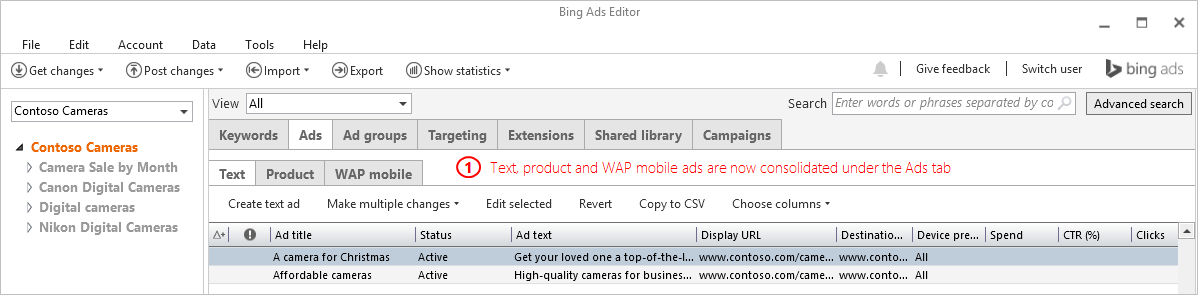

Leave a Reply