If you’ve ever used the Bing Ads platform to run a campaign, you have likely run into the “Approved Limited” error message. This has been confusing for many marketers. If you’re not familiar with how the error message worked, there is an example.
Marketers would create an ad campaign that targeted one or more locations. Upon approval for one location it would show up with the status of “Approved Limited.” This would cause marketers to start looking into why the ad was only approved in certain locations, expecting to find some errors somewhere. The reality was, however, that Bing would put this error up even if it was approved for all the requested locations.
A marketer targeting the USA, for example, might not want the ad approved in any other locations, but the ad would still show up with this status. You can see an example of what this would look like in the images below, which were provided by Bing:
To fix the issue, Bing Ads will show this type of editorial error message only when markets that are being targeted are not approved. So if you are targeting the USA, Canada and Mexico but only USA has been approved, the message will appear. This way marketers will only be looking for issues where they may actually be present.
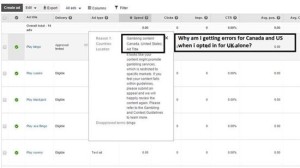
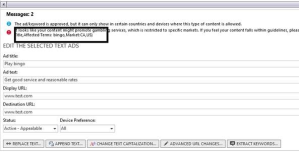

Leave a Reply