Bing is constantly trying to improve their search results for both their ads and their organic SERPs. The main goal of any search engine is to figure out the intent of the searcher and provide them links to the exact pages that will give them the most help. In addition, of course, they want to provide advertisements that are related to the intent of the user so that the user is connected with a page that they like and the advertiser gets a targeted viewer to their page.
This, of course, is not as easy as it sounds. With millions of people performing billions of searches it can be extremely complex to figure out the best results to show at any given time. Bing has recently rolled out an update to the way they match keywords for their BingAds platform.
First, they are relaxing their standards related to the updating of keywords for campaigns. In the past, these uploads would remove stop words like is, a, what, and, at, to, from and things like that. These types of words are no longer removed to help Bing discover the true meaning of the keywords that are being added at any time. You can see the chart regarding these changes from Bing here:
Changes to Close Variants
They also made some updates to how close variants work. Advertisers are no longer able to opt out of this feature because of the fact the vast majority of users were already using the feature by default. Close variants help to quickly build a list of valid keywords to trigger a given ad. These variants include things like slight misspellings and other phrases that are clearly of the same intent as the keyword in question.
In the event that a marketer finds that they are having ads displayed for a close variant that they don’t want their ads displayed for, they can always use the negative keywords function to filter them out. This essentially gives marketers the ability to control exactly where their ad shows up while still getting all the advantages of the close variants feature.
Updates to Negative Keyword Conflicts
Bing is also updating their negative keywords. Negative keywords are designed to suppress ads when specific keywords are typed in that are not necessarily related to your products or services. Sometimes these keywords can be added which will block keywords that you have intentionally bid on, which can cause you to miss your ad being displayed where you want it.
The example provided by Bing is if you have the phrase ‘discount shoes’ and you add the negative keyword ‘discount shoes’ the ad will never match and therefore never be displayed. Going forward, Bing will instead honor your bid keyword over the negative keyword list. This will help ensure marketers don’t accidently remove the keywords that they want from the valid list.
This can be a little confusing, but the following chart provided by Bing can help ensure you are getting exactly what you want:
While these changes are fairly minor overall, they are important to be aware of. It is these types of small, incremental changes that can make significant differences in the results of any marketing campaign.
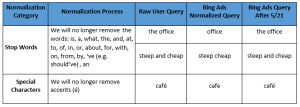
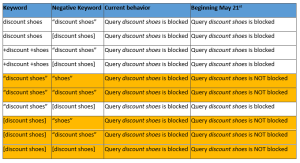

Leave a Reply